Automate SQL Server backups from a single place on the web
Start nowscroll down
Connect to your databases
and send backups to
Any SQL Server
Supports any SQL Server Version: 2008, 2008 R2, 2012, 2014, 2016, 2017 and 2019
On Any Linux
Supports all popular Linux distributions (Ubuntu, Centos, Debian, etc.), Docker and Raspberry Pi
On Any Windows
Compatible with any version of Windows and any Windows Server
Features
Point-in-time recovery
By scheduling full, differential and transaction Log backups, you can restore data to any point in time.
Local and remote backups
SqlBak uses the native backup mechanism of MSSQL Server, backups in *.bak format for a local connection and *.sql backups for a remote one.
One-click
restore
restore
If a failure occurs, the data can be restored with the click of a button.
- Hot Physical backup
- Hot Consistent Logical backup
- Zip, 7Zip and SQL Server native compression
- Automatic verification of backups
- SQL Server health check monitoring
- Rest API
- Automatic restore to another SQL Server
- Command-line interface, to run the backups in script and batch files
- Maintenance job
- Full, Differential and Transaction Log backup
- Email notifications
How it works
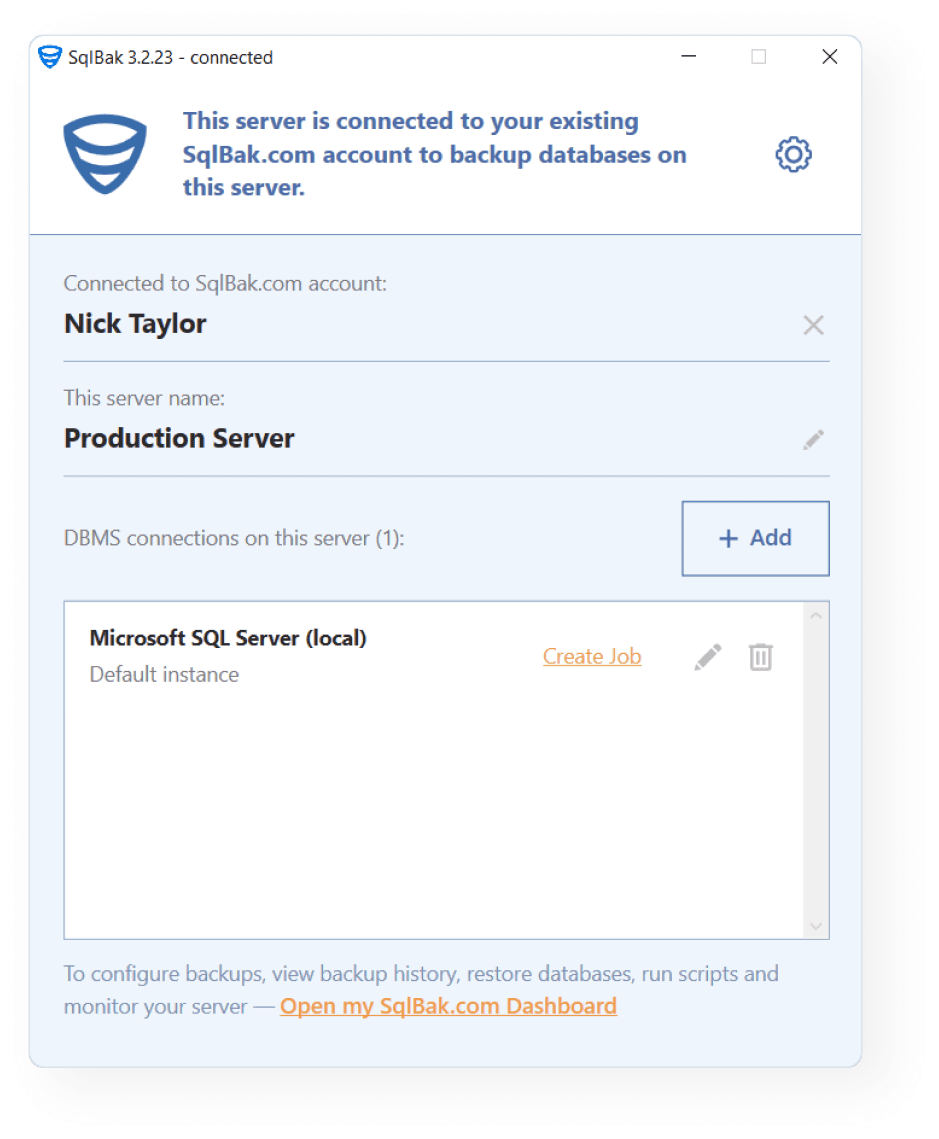
Install an app
Install a lightweight app on your Windows or Linux server and connect to your database and SqlBak account. Then forget about it – it will run as a background service.
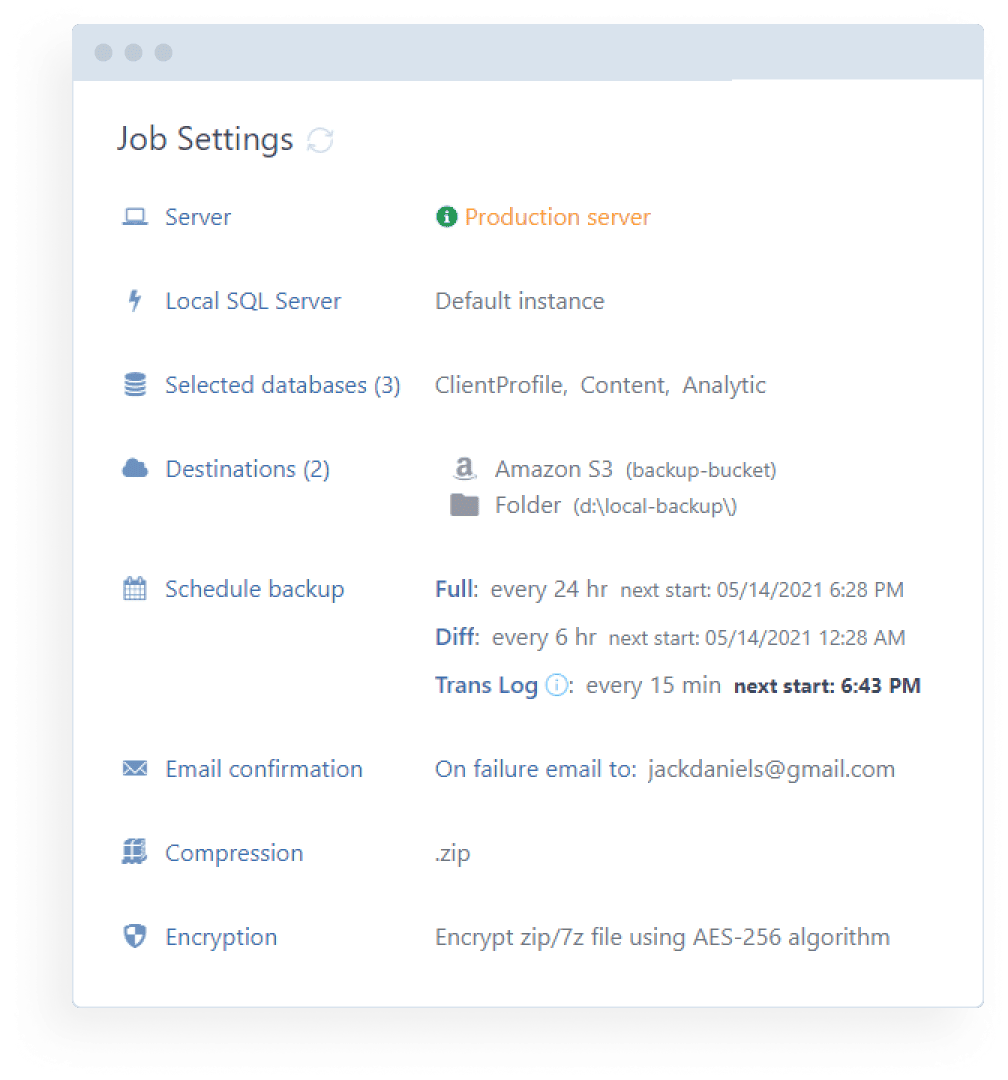
Schedule a backup job online
Create a new backup job on SqlBak.com. Set encryption, compression and notifications. Select any of your cloud storages to send your backups there. Schedule it.
Manage backups on multiple servers
Connect to any number of servers and see all your backups on a single page.
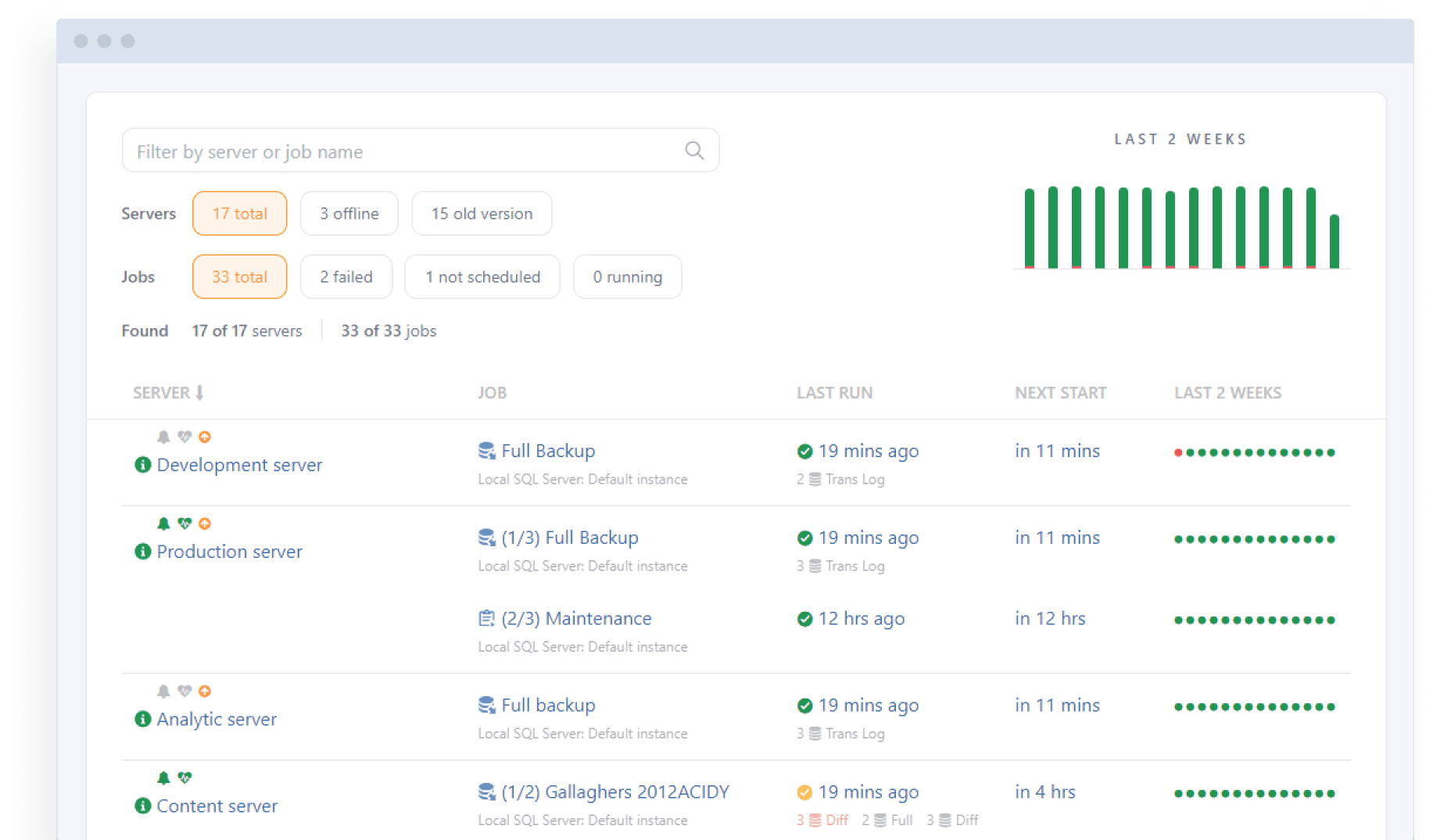
Your backups are secure
The backups are protected
Your backups are encrypted and uploaded to your storage directly from your server, bypassing SqlBak.com
The credentials are safe
Your database connection credentials are encrypted and stored on your server, not on SqlBak.com
Trusted company
We are the creators of SQLBackupAndFTP - the original SQL Server backup utility with over a million installations since 2008
Frequently Asked Questions
How does SqlBak make backups?
It depends on the type and location of your SQL Server. For local, a standard SQL Server backup (.bak) will be created. For a remote server, SqlBak generates an SQL script based on a temporarily created snapshot. This is necessary to ensure transactional consistency. More details on how to backup SQL Server.
Can the backups be sent to different destinations?
Yes, this is the correct way to store the backups. Don't put all your eggs in one basket. SqlBak makes it very easy to set up. See How to backup SQL Server databases to multiple destinations.
In addition, in SqlBak you can mark a destination as an emergency one. In this case, the backups will be uploaded to it only if the backups could not be transferred to the main destination.
How can the backups that were created via SqlBak be restored?
It is very easy to do. All you need is to select the backup that should be restored from the list and press one button. This is especially useful if you run differential or transaction log backups – SqlBak downloads all the needed backups and restores them. Here's a simple guide on how to restore a database.
Is it possible to backup local folders along with databases?
Yes, while setting up a backup job, you can select any number of local folders for which the backups will be performed along with the databases.
Can the SQL Server databases be automatically restored to another server?
Sure, it can be achieved by configuring the "Restore tasks" in your backup job. After the restore, you can run a SQL script in the restored database, for example, to delete confidential data. That option is very useful for setting up a test server.
You can even backup SQL Server on Windows and restore it on Linux (or vice versa). The article How to Copy SQL Server Databases from Windows to Linux describes how to do it via SSMS and using SqlBak.
You can even backup SQL Server on Windows and restore it on Linux (or vice versa). The article How to Copy SQL Server Databases from Windows to Linux describes how to do it via SSMS and using SqlBak.
